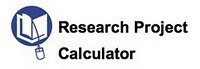Number 13 offers many useful on
line tools. The first one is called a flash
countdown timer generator and it will let you customize the information. It's fairly easy since you can just paste the link into your website. I checked out the five calendar selections that you allow you to include a personal calendar of events into it. I am not at this point where I would use it however. I really depend on my lesson plan book which I carry around with me all day and it travels with me from home to school and back. This also has my class lists with me, my seating charts, etc. I am not at the point of replacing it!
The ta-
da list looks really interesting when you can share it with others for planning an event. Right now we email lists back in forth or save them to a server at school but I can see this as something
usable when coordinating events with my colleagues or even my spread-out family.
Backpack looked really cool but I don't think we're ready to integrate it into my particular education setting. You can do a lot of the ta-
da list things along with a whole bunch of other things and pictures to plan an event. Pretty fancy but not for us.
Zamzar and the
PDF converter will be handy to use as they convert many things, like Word to a
PDF or images, videos, music, etc. to be able to be used on your computer. I'm going to remember this! It would have come in handy a couple of times already.
 Yeah! It's finished!
Yeah! It's finished!

 :
: